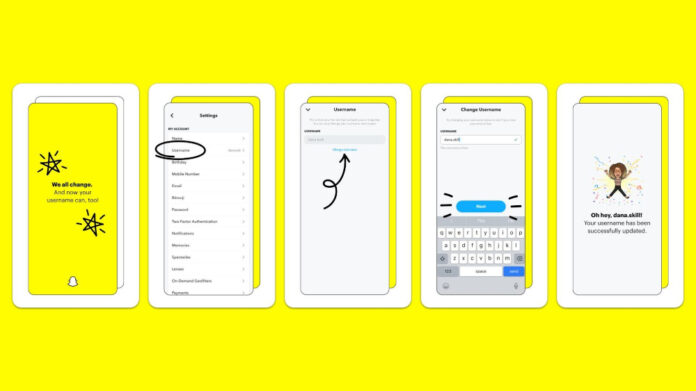Snapchat will start letting users change their username from February 23. — Picture courtesy of Snap via ETX Studio
SANTA MONICA, Feb 18 — Good news if you’ve outgrown your Snapchat username, as you’ll soon be able to change it. Snapchat is finally giving in to one of its users’ most requested options: the ability to change their username. Here’s how it works.
Have things moved on since you chose your Snapchat username? Not a problem, as the social network is finally letting users change their username without losing their account. Evan Spiegel’s platform has announced the rollout of this option starting February 23, giving Snapchat users the chance to pick a new username while keeping all their settings.
This change will not affect a user’s Snap score, Snap code, contacts or memories — ie, older content. Only their username will be changed. This feature will be available on the iOS application as well as on Android.
While this option is good news for users who are tired of their current username, note that Snapchat will only allow one change per year. Similarly, Snapchatters will not be able to pick a username that has already been used by themselves or any other member, making old usernames unrecoverable. A way to avoid potential abuse or misuse on the platform.
To access this option, follow these steps:
1. Click on the Bitmoji icon to access your profile
2. Click on the cogwheel icon to access the settings
3. Select “Username,” then “Change Username,” written in blue
4. Enter your new username then click “Next” to finalise the change — ETX Studio